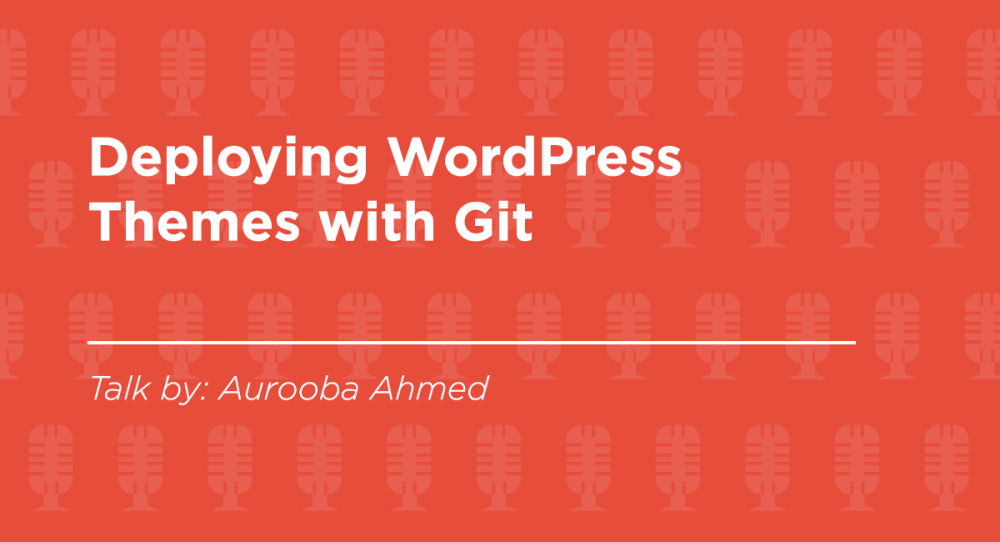What knowledge level should an attendee have?
Intermediate: attendees should have some prior knowledge and understand basic concepts of Git and WordPress theme development.
What knowledge should an attendee walk away with?
How to easily stage your WordPress theme online to share with your teammates or test on a live server using Git (which you should always use to version control your work anyway!).
What is the talk about?
– what is Git (super brief)
– why you should be version controlling your theme development (super brief)
– what a staging environment is and why you should have one
when deploying themes with Git is appropriate (and when it isn’t)
– why (as a developer serving clients) you should deploy themes to a staging environment
– when deploying themes with Git is appropriate (and when it isn’t)
– how to deploy themes from your local environment to a online hosted staging environment
Why are you passionate about this talk?
WordPress theme development can be complicated with a lot of moving parts, testing on an online server is important, and removing barriers to testing is important (hence easy deployment with Git). I also believe in process transparency and sharing your progress with teammates and clients is an efficient way to catch bugs and issues early on.
Honestly, the developer-client relationship is so complicated and fraught with miscommunication (and often mistrust) that hurts the whole industry.
This talk came about from a desire to find an easy way to alleviate some of the pressures on that relationship in a way that wasn’t frustrating for me as a developer – so I decided to take a tool I already use (which means I’d stick with it and not feel like it’s extra work) to help me serve my clients better. We need a bigger focus on customer service in our industry – but we also need to balance that with all the other things that are important in our job – this is just one small way we can start improving in that department.